配置mysql允许远程链接
2018-07-08 14:16:35
一、改表法
在localhost登入mysql后,更改 “mysql” 数据库里的 “user” 表里的 “host” 项,将”localhost”改称”%”
mysql -u root -p
mysql>use mysql;
mysql>update user set host =’%'where user =’root’;
mysql>flush privileges;
二、授权法
例如: 你想myuser使用mypassword(密码)从任何主机连接到mysql服务器的话。
mysql>grant all privileges on *.* to 'myuser'@'%' identified by 'mypassword';
如果你想允许用户myuser从ip为192.168.1.6的主机连接到mysql服务器,并使用mypassword作为密码
mysql>grant all privileges on *.* to 'myuser'@'192.168.1.6' identified by 'mypassword';
刷新授权:mysql>flush privileges;
此时,你的Mysql就可以被远程连接了。
关闭授权
revoke all on *.* from dba@localhost;
如果还不能连接,就可能是防火墙的锅了。
查看端口号3306 是否开启:
firewall-cmd --zone= public --query-port=3306/tcp
那怎么开启端口呢
永久开启3306端口
firewall-cmd --zone=public --add-port=3306/tcp --permanent
重新载入
firewall-cmd --reload
移除端口号
firewall-cmd --zone= public --remove-port=3306/tcp --permanent
--zone #作用域